Whether you just launched your blog or you’ve been publishing online for years, growing your traffic is likely one of your primary long-term objectives. However, you’re not just looking for sheer numbers growth. You want to attract the right kind of traffic. This is traffic that converts to more ad clicks, new clients, higher sales. Whatever goals led you to start a blog in the first place.
As you consider strategies for expanding your blog’s reach, it’s critical to be aware of common pitfalls that, if left unaddressed, can sabotage your growth efforts. Read on to learn more about the seven frequently committed blogging mistakes that can quickly destroy your traffic growth.
Failure to Target the Right SEO Keywords
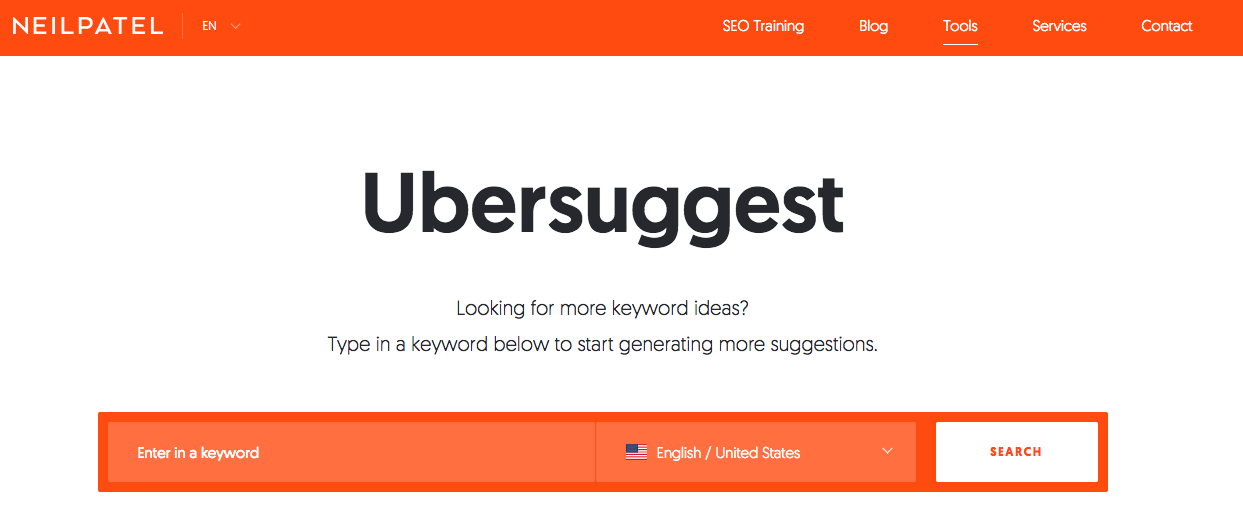
Search engine optimization (SEO) has become a leading driver of new web traffic. Thusly, targeting the wrong keywords (or no keywords at all) can cause serious damage to your search performance. Ultimately, they can affect the success of your blog.
The number one Google search result ranking receives about 15 percent more traffic than the second one. It also has about 20 percent more traffic than the third spot. So, failing to appear near the top of the list can spell doom for your traffic statistics.
To ensure that you’re targeting the most effective keywords for your audience and subject matter, take these action steps:
- Use a keyword suggestion tool such as Ubersuggest to find the most relevant keywords for your topic and target audience.
- Identify your top competitors and conduct keyword gap analysis. This is to discover the keywords with which competitors are outranking you.
- Employ Google’s Keyword Planner to create an optimized search campaign.
- Let keywords drive your editorial calendar, rather than the other way around. Use the list of longtail keywords developed in the previous steps. Work it to develop a list of potential articles and then schedule from there.
- When drafting content based on a specific keyword, include the selected keyword in the page title, article title and two or three times in the body of the article.
- Be sure that each page and post has a distinctive title and description to convey your content subject matter to search engines. Also, never leave a default page title like “Home Page” in place.
Writing for Robots, Not People
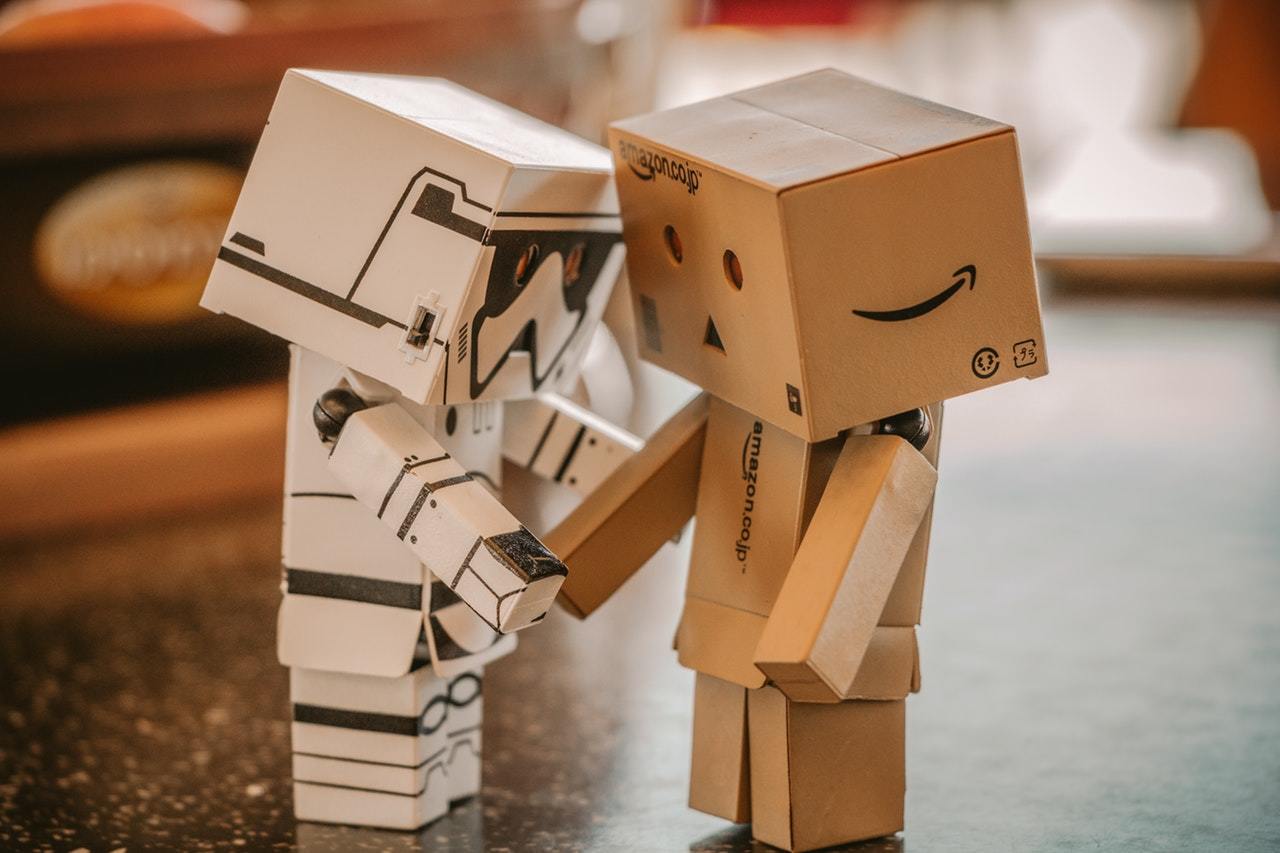
It can be tempting to fall into the trap of writing primarily to target search engines instead of your human readers. But, at the end of the day, search engines won’t be:
- Clicking on your ads
- Buying your products
- Signing up for your services
Providing compelling, relevant, valuable information to your target audience should be your top priority when creating content. No matter how well it performs with search engines, highly-optimized but irrelevant content won’t keep readers around in the long term.
Follow these guidelines to help you develop high-quality, relevant content. This will attract and retain readers while also performing well with search engines.
- Take the time to thoroughly research your target audience. What are their demographics? Where do they live and work? What are their personal, professional and financial goals? And above all else, what are their needs or problems that your content (and related products or services) aims to address?
- Make every blog post informative, interesting and relevant. If it lacks even one of these characteristics, you risk losing return readers.
- Experiment with blog post length to find the sweet spot for your target audience. Generally speaking, 1,500- to 3,000-word posts have been shown to be the ideal length for engagement and SEO performance. However, your readers may prefer something shorter, longer or somewhere within that range. Play around with your post length to see which posts get the best response. Alternatively, consider polling your existing readers to get their feedback.
- Once you’ve developed content that speaks to readers first, go back and incorporate SEO where appropriate.
Inconsistent or Infrequent Posting

Maybe your readers come to your site expecting new blog posts to drop on Mondays, Thursdays, and Saturdays. Instead, they see the same stale content as the last time they visited. In this case, they probably won’t be readers much longer.
Your target audience will help you determine how frequently you should plan to publish new content. Readers in some genres may want daily posts. Alternatively, others may be satisfied with two to three new posts per week. However, once you’ve established a posting schedule, it’s imperative that you stick with it (with rare exceptions).
Some studies have shown that posting high quantities of content can drive massive blog growth, all other factors being equal. However, those statistics don’t give you permission to post subpar quality content just for the sake of increasing your numbers. While readers may initially be excited by constant new content, if it doesn’t provide them with anything of substance, they’ll eventually move on to higher-value sources.
Not Sharing Socially
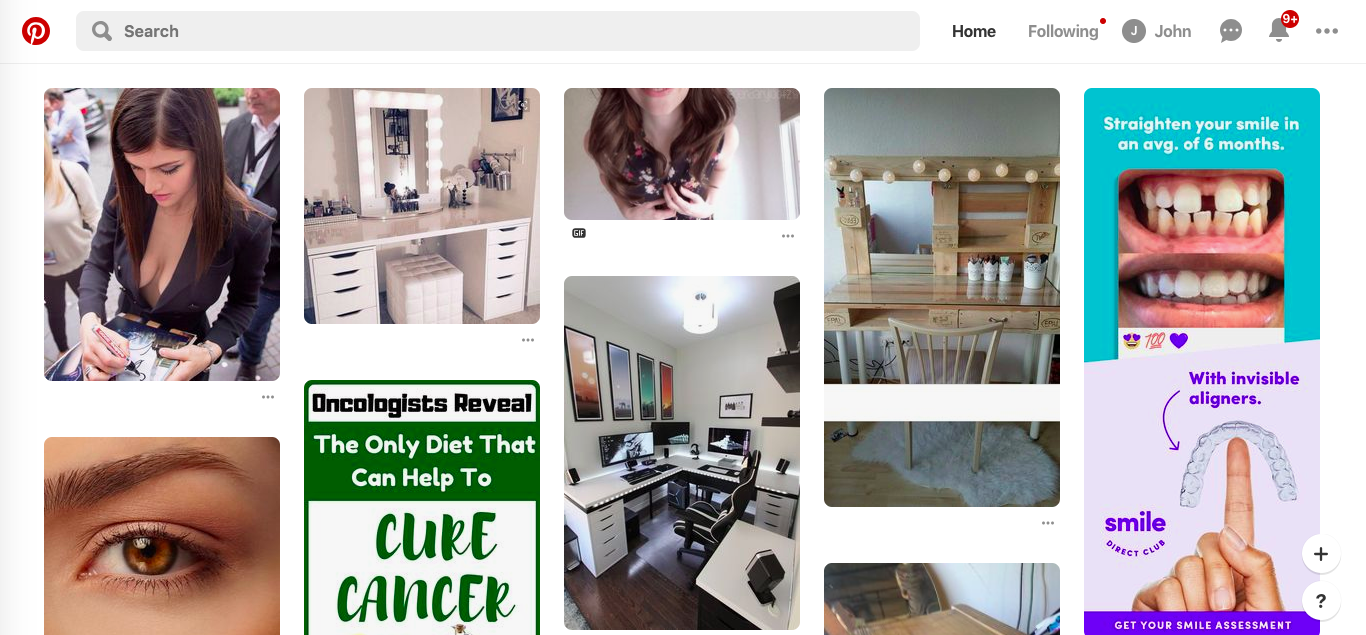
A huge proportion of online activity comes from social media. In fact, roughly three-quarters of all adults in the U.S. use at least one social networking site. Thusly, social media is a prime opportunity for targeting, attracting and engaging new readers.
Your first order of business is sharing your own content on a range of social networks, focusing on the channels your readers use the most. For example, if you have a home decorating blog, you’ll definitely want to include visually-oriented sites like Pinterest and Instagram in your social promotion strategy. If your blog is business-focused, LinkedIn and Facebook may be your top targets.
Naturally, you’ll want to post links to your content on all applicable social media as soon as it’s published on your blog. However, for channels with a high-volume turnover like Twitter, you’ll also need to share it again a few days later. Preferably on a different day and at a different time to reach additional segments of your audience. Once you’ve shared it on social media, be sure to check back and respond to any comments you receive.
In addition to sharing content yourself, encouraging your readers to share content can also help your blog reach exponential growth. The keys are asking readers to share and then making it easy to do so.
Reader Encouragement Checklist
- Make a specific request for readers to share your post if they found it useful. If you don’t ask, many times readers won’t think to share.
- Add a few social share buttons that reflect the networks on which your readers are most active.
- Show share counts only if your numbers are good—“social proof” can create a snowball effect.
- Add “click to tweet” buttons within your content to give readers a one-click method for sharing high-impact excerpts on Twitter.
- Provide readers with a way to share images from your post through plug-ins like the Image Sharer app from SumoMe.
Your Blog Suffers from Bad Design
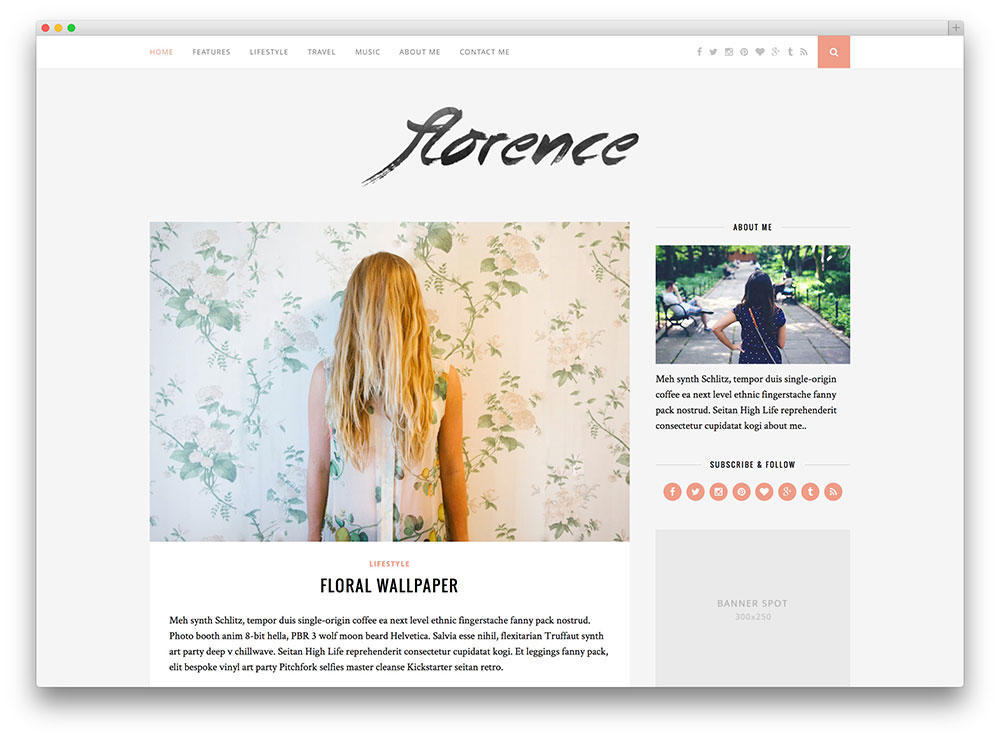
Design plays an important role in your blog’s user experience. For better or worse, the look, feel and function of your site exert a powerful influence over how readers engage with your content. If your blog is poorly organized, difficult to navigate, visually unappealing or hard to read, readers won’t stick around to read your content, no matter how good it is.
It’s a good idea to ask a neutral third party to audit your blog for ease of navigation, visual appeal, and organization, but the following checklist is also a helpful resource for making sure your blog is designed to enhance your content, not detract from it.
Enhance, Don’t Detract Checklist
- Use threaded comments. Threaded comments can increase the number of comments each post receives by as much as 33 percent. More comments mean more text on your page, which helps you rank for additional long tail keywords. Avoid the temptation to use Facebook comments—the content will then belong to Facebook and won’t help create additional search engine traffic for you.
- Use post snippets on your homepage instead of publishing the full-length post. Snippets accommodate the average reader’s short attention span and allow them to choose from several posts to find one that interests them. It also helps you avoid content duplication, which can diminish your search rankings.
- Use the right font size and type. Readability tests have shown that increasing font size also increases the length of time readers spend on a site. Your font size should be a minimum of 11 points, and be sure to choose a clean, basic sans serif typeface like Arial or Helvetica to maximize readability.
- If your design includes a sidebar, place it on the right. Placing your main content on the left side of the page, where most site users look first, increases the likelihood that people will read it.
- Add a personal bio section to build a sense of connection with your readers. Place a brief bio in your sidebar that links to a longer “About Me” section and be sure to include a high-quality photo of yourself.
- Use a light-colored background with darker text. Dark backgrounds with light or white text are difficult to read and quickly lead to eye fatigue, meaning people will be less willing to read to the end of your content.
Your Website is Slow
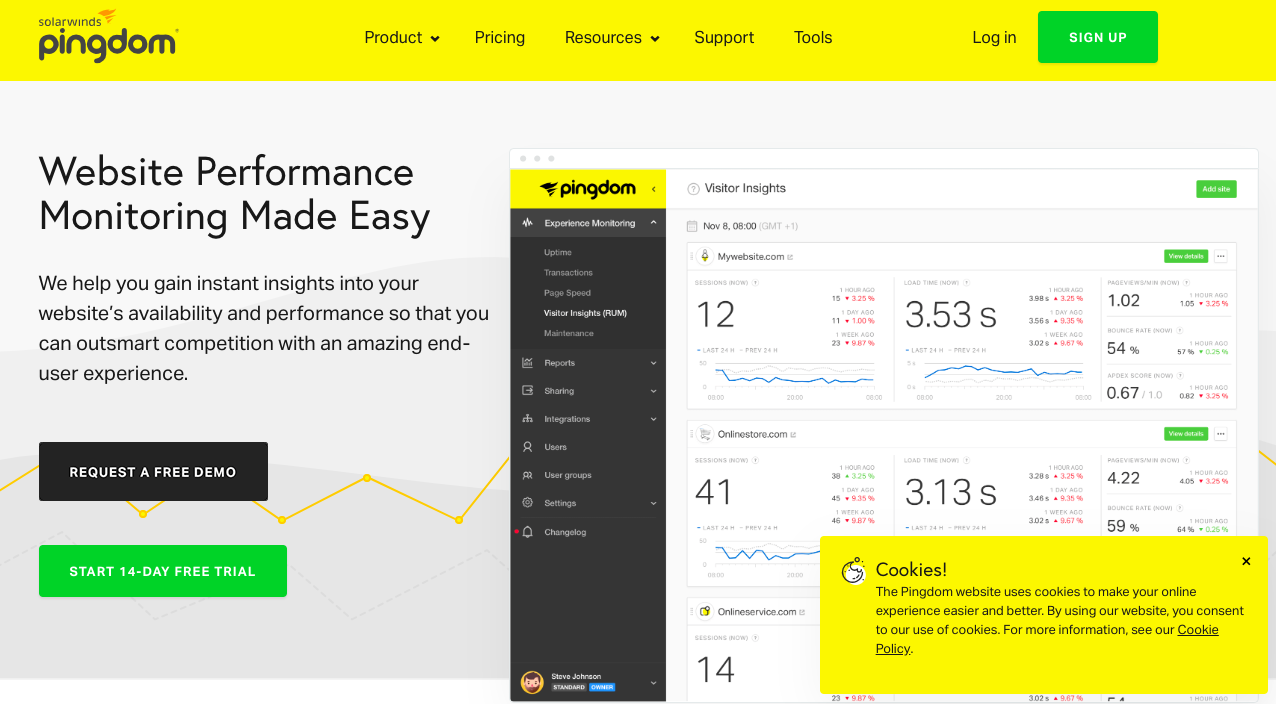
Web users have little patience for slow-loading websites, especially if the content is optional rather than required reading. Consider these sobering statistics:
- A one-second delay in page loading can decrease user experience satisfaction by 16 percent.
- Forty percent of site visitors will leave a page that takes more than three seconds to load.
- Forty-seven percent of visitors expect your page to load in two seconds or less.
- A 500-millisecond delay in page loading results in 25 percent fewer Google searches and a 3 percent drop in Facebook traffic.
Where to check your blog from
Check your blog from several different devices, including a desktop or laptop computer and mobile device. Also, check on several different networks, such as high-speed wired internet and public wi-fi. If the load time is lagging, it may be due to one or more of the following factors:
- You’re running too many plug-ins on your blog. Use the Plug-In Performance Profiler to identify the plug-ins with the biggest effect on your load time and pare down accordingly. You should also do a general inventory of your plug-ins to determine which ones you really need, and which may be redundant.
- Your home page is overloaded with widgets. A simple design is more appealing to readers than a cluttered layout. The more widgets and content you have on your home page, the longer it takes to load. Save your social media sharing widgets for the end of blog posts. Also, consider reducing full-length blog posts to snippets on the home page to save additional loading time.
- Your images are enormous. The larger and higher-resolution your images are, the longer they take to load. If you use high-quality graphics and a few photos in every post, your load time may suffer. Consider using an image optimizer plug-in like Smush to compress your images. This will lead to faster load times without compromising quality.
If changes to these areas don’t significantly improve your loading speed, you can use a tool like Pingdom or WebPageTest to dig deeper into potential causes for the lag time.
Don’t Ask for Email Addresses
Collecting email addresses from your readers is an easy, high-impact method for growing your blog traffic, and if you’re not giving your audience an avenue for sharing them, you’re missing out on low-hanging fruit.
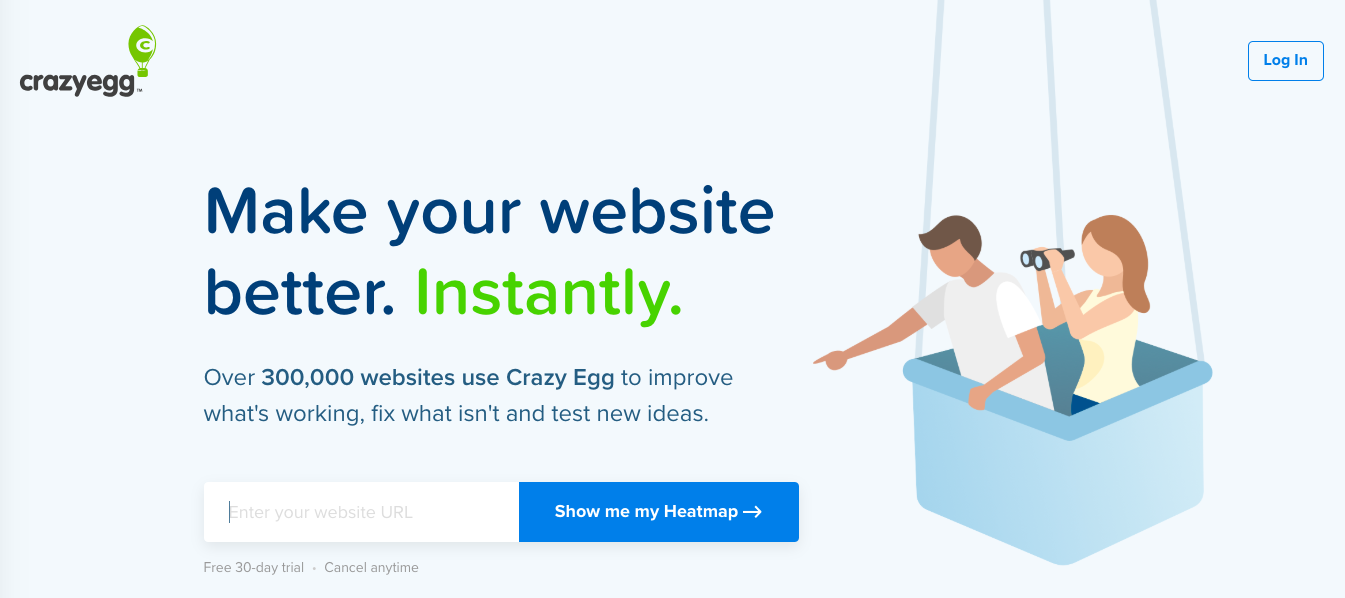
Statistics from popular marketing blogs like QuickSprout, KISSmetrics and Crazy Egg show that email contacts can generate more than 10 percent of a page’s traffic, and what’s more, these readers tend to be highly engaged, generating more than 40 percent of the blog’s comments. Email opt-in readers are also nearly four times as likely to share blog content on social media than other readers.
You have several options for obtaining email addresses, including an opt-in field on your sidebar or a pop-up when a particular page loads. You can also offer readers incentives for providing their email contacts, such as access to exclusive content or a free course or e-book.
Once you have their contact information, use it strategically, and don’t abuse readers’ trust. You can notify readers when you post new content or have a special announcement to share, but emailing them too frequently can become annoying and ultimately drive readers away.
In Closing
As a blogger, knowing what not to do is just as important as knowing what to do. Now that you’re aware of some of the greatest threats to traffic growth, you’ll be better equipped to avoid these roadblocks on your journey to blogging success.





