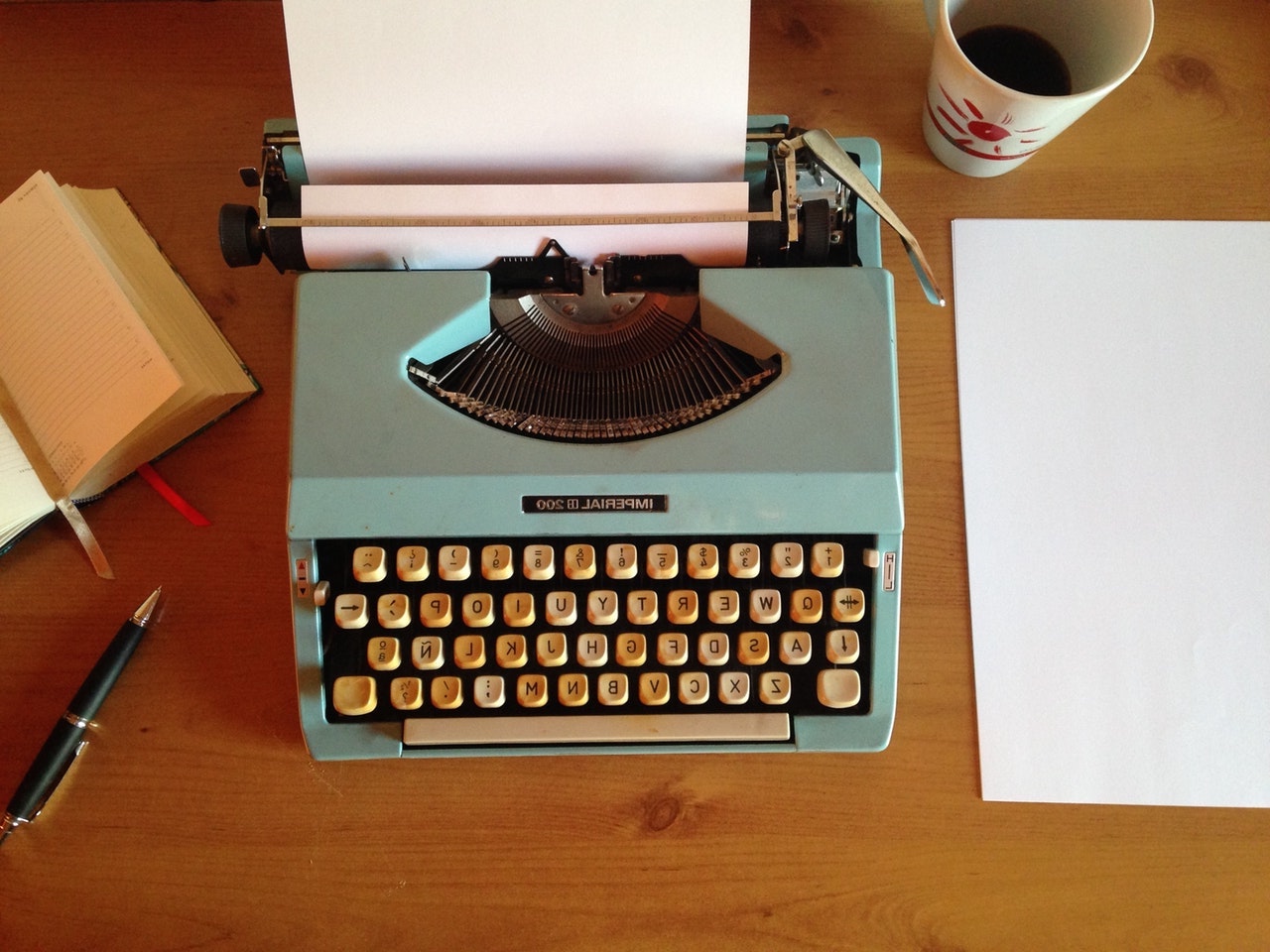One of the major issues that affect blog owners and those in internet marketing is a lack of useful tools. Sure, plenty of tools exist, but the struggle comes in needing to learn how to use them. One of the most comprehensive marketing tools that are aware of this issue is Ahrefs.
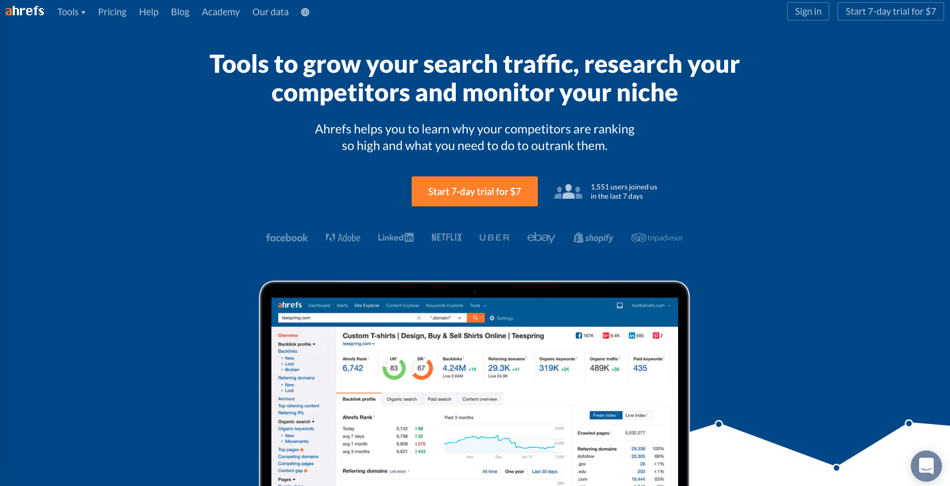
What is Ahrefs?
Ahrefs is one of the most thorough and all-encompassing SEO, social media and content software suites online. Many bloggers have likely heard of Ahrefs. However, the common misconception is that it is nothing more than a program to grab and mimic competitor backlink profiles and see how their blog ranks. Most would be astounded if they knew the incredible feature set of Ahrefs when compared to alternatives such as SEMRush or Moz.
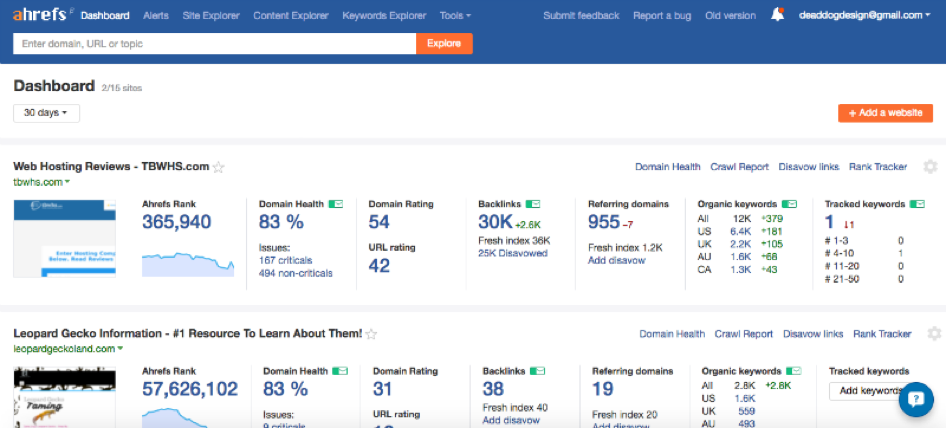
The features of Ahrefs are so vast that bloggers can get lost in the noise pretty easily. Eventually, subscribers may just track a few keywords and websites. This is a true undersell of the tool, and is much like utilizing a supercomputer to check your email! It is from in-depth research of the power of Ahrefs that we have developed this guide. We will cover:
- Main Dashboard
- Site Explorer (both for Link and Search Data)
- Content Explorer
- Keyword Explorer
- Added Tools in Ahrefs
About the Ahrefs Main Dashboard
The Ahrefs dashboard acts as somewhat of a command center for the software. This is where most of the highest level information is stored. Some of these metrics include:
- Newly obtained and current backlinks
- New and current referring domains
- URL and Domain ratings and rankings
- Technical errors when crawling
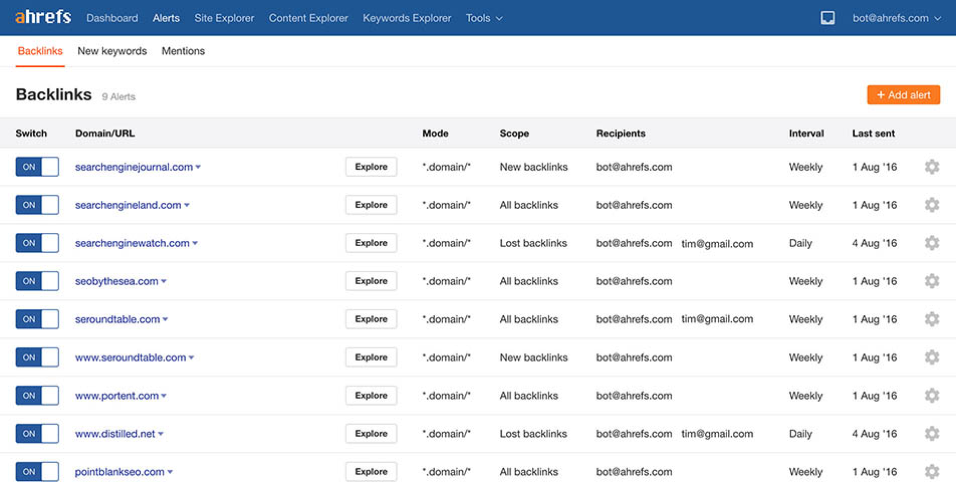
Also, the Ahrefs dashboard maintains track of content-focused alerts, rankings for keywords, and links to be disavowed.
Two of the most important features present in Ahrefs’ dashboards for most users are the keyword ranking factors and content alerts. Rankings might not play as large of a role with the growth of social media marketing, it is still a very important metric to focus on and is a strong indicator of growth for a website.
As rank tracking is embedded within the dashboard for Ahrefs, it is very much worth adding in some of the keywords you consider critical for your blog’s focus. This helps you to maintain solid viewpoints of possible issues, as well as changes in rankings.
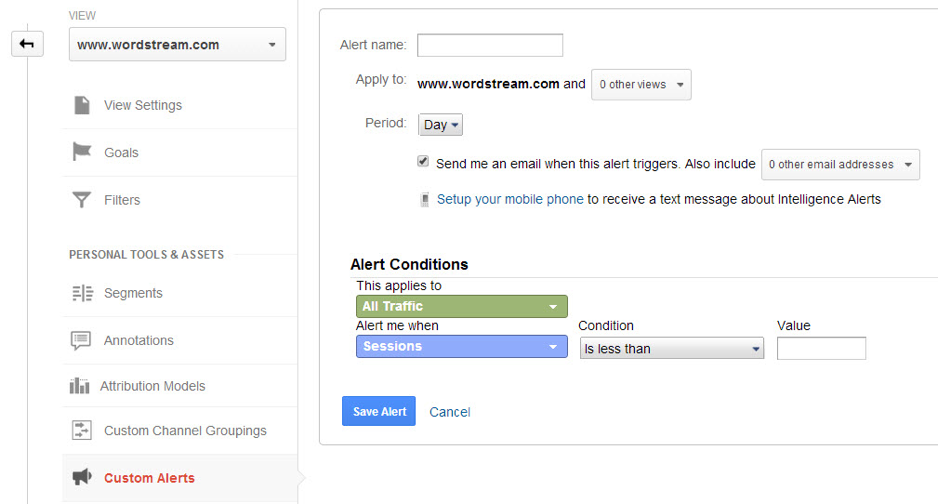
Another feature of the Ahrefs main dashboard is their alerts options. These are very useful for several pieces of Ahrefs analysis. Most importantly, their competitor analyses and outreach planning is greatly aided through alerts. Bloggers focusing on multiple key phrases provide direct relevance to your site and let you be “first on the scene” when a mention of your industry comes across the wire.
The Ahrefs Site Explorer (for Link Data)
The Site Explorer is the core of Ahrefs’ feature set. It allows bloggers to enter URLs, and receive a full set of links for that URL. Users can see other sites’ organic keywords of rank, PPC data, and social media data. This data comes from crawlers running through the net, similar to how Google works. When getting to the meat, all of these backlink checking tools exist to attempt replication of Google’s spiders and crawlers.
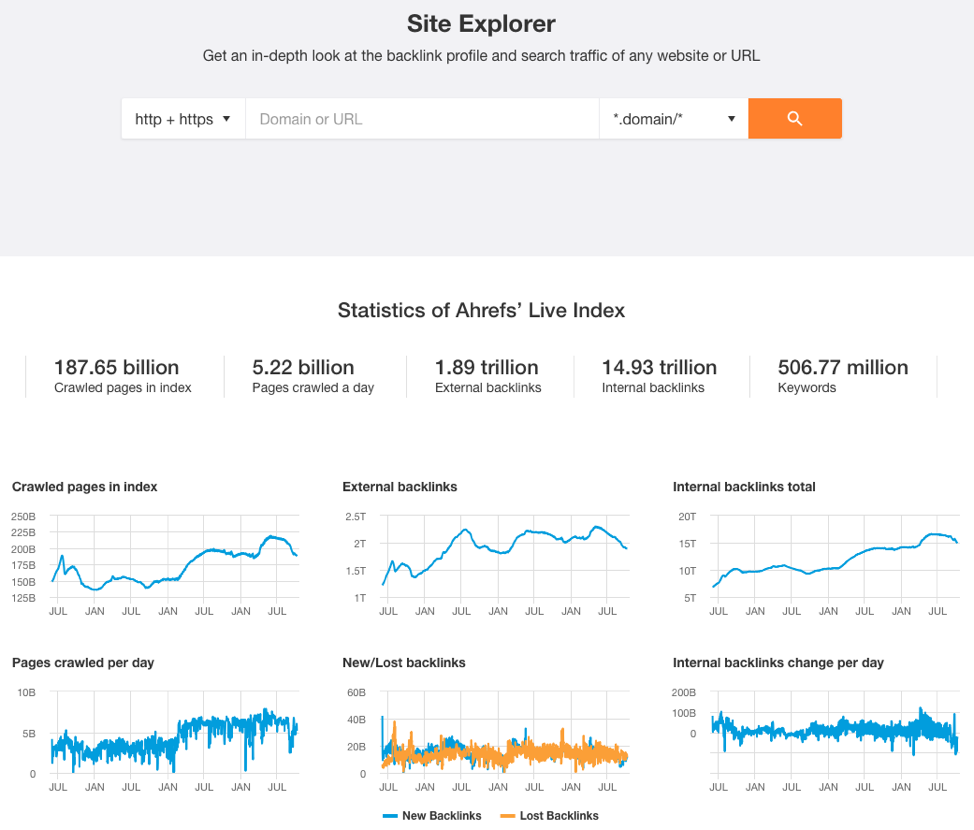
Note, no backlink checking tool has the ability to replicate Googlebot. And no tool, even Google, can scour the expanse of the Internet. Even though this, some of the strongest SEO authorities have stated that Ahrefs stands far above competitors.
Incredible features of Ahrefs Site Explorer for Link Data
Top Content, Top Referring Content, Broken Links, and Inbound Links are four amazing features in the Ahrefs Site Explorer.
The Top Content feature of Site Explorer provides users the opportunity to inspect the performance of certain site pages. Users can see which of their blog pages (or competitor blog pages) have performed best. These can be sorted by the number of links, social sharing, or a weighted score provided by Ahrefs.
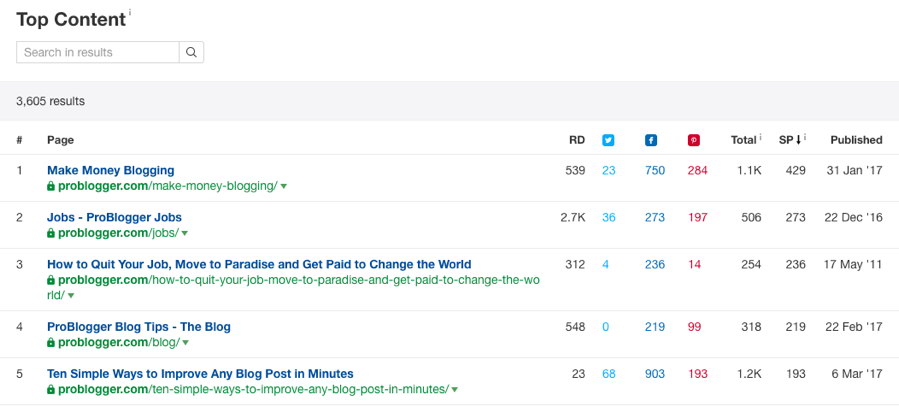
Top Referring Content shows users the online content that links back to URLs under inspection. Additionally, this tool grabs most links and shares, as well as estimated share. What this does is provide an estimate for the links that can send referring traffic to URLs under examination.
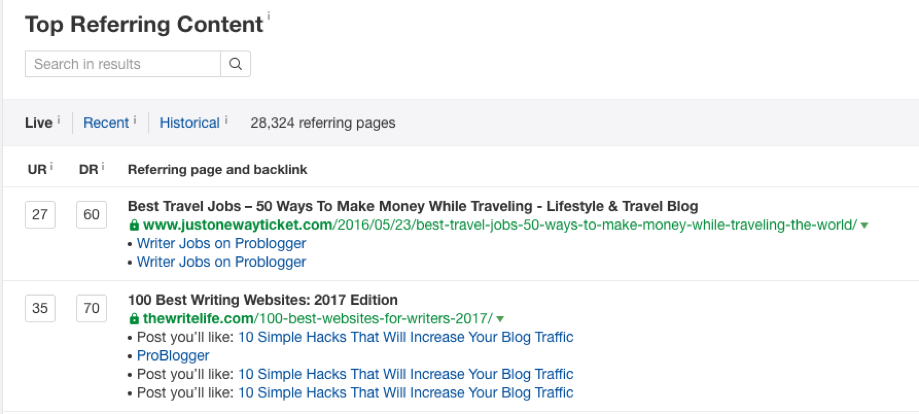
The Broken Links feature is important, and shows both inbound and outbound links that are linking to or from URLs that no longer exist. This is crucial to see if backlinks are being missed for SEO purposes on your blog.
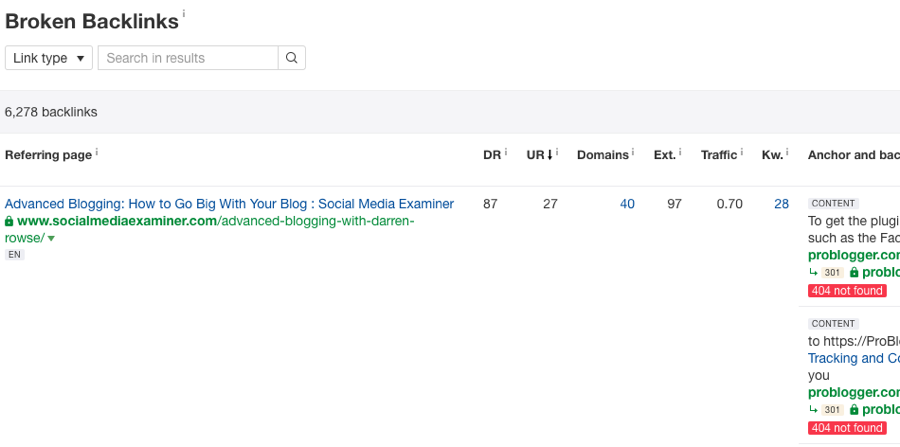
Inbound Links are used by search engines as proxies for website endorsements. The more links from trusted websites, the more organic traffic assumed. This allows users to grab all the links from a URL. From there, they can compile and sort to grab the information they are looking for.
What can Site Explorer for Link Data do for me?
Ahrefs can do whatever your current backlink checker can do, and then some! There are a ton of options for Ahrefs that can be performed directly from the main Site Explorer. However, exporting options to Excel and Google Sheets provide customized and dynamic working environments. Here are some of the options that the Ahrefs Site Explorer for Link Data provides:
Determining the marketing tactics that have worked extremely well for your competition. This is done by checking where competitors are getting their links from, as well as their referring domains for a more higher level of insight.
Analyze high-performing niche-focused content. Top content reporting assists users to understand the things that working well or falling short of expectations. You will also understand the pages that are getting links organically, and determine popularity on a page by page basis.
Identify quick opportunities for link building. Ahrefs’ Site Explorer for link data has reports that provide intersects of links. This lets users input multiple URLs to discern the types of websites linking to industry sites or competing sites, but not linking to your target website.
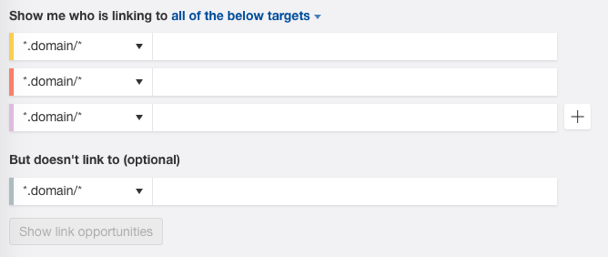
Identify influencers for marketing. Combine the top referring content report and inbound linking report to find websites that are influential in your niche. Sort by URL or domain rating to figure out which of these influencers matter most to search engines.

Conduct broken link building campaigns. Harnessing broken links is a gold mine. Determine web resources that don’t exist and rebuild them. Then perform outreach to get the links on the broken links pushed to yours instead.
Additional tips with Site Explorer Link Data
There are tons of tips and tricks that will make Ahrefs’ Site Explorer for Link Data work to your advantage. Some of those include:
- Locating worthwhile broken links. Check a list of broken links on a very large website to get a massive resource list. Take those URLs and check inbound links. The sites linking to the URLs are great prospects for link building.
- Wikipedia and top publishers. Grabbing a list of Wikipedia pages or industry websites and a report for top referring content provides a list of large-scale publications to contact the author to look for linking opportunities.
The Ahrefs Site Explorer (for Search Data)
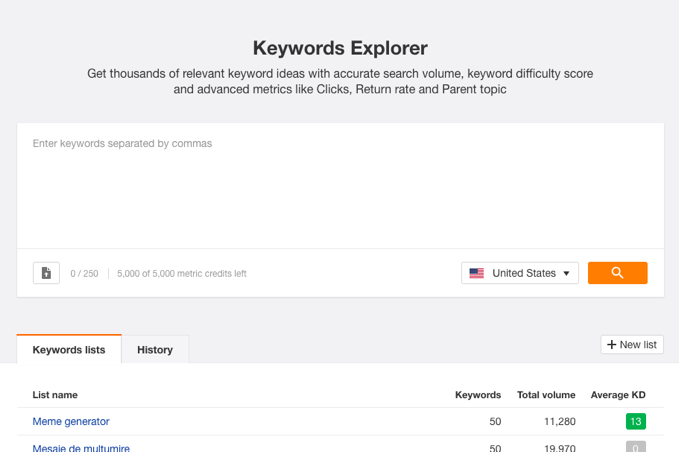
What was once Positions Explorer is now Ahrefs Site Explorer for Search Data. This part of the overall Ahrefs package pushes into the keywords a website ranks for. Results of this provide an estimation for traffic types that pages of a site get organically. This organic traffic is derived from visitors looking for specific keywords on search engines.
This area of Ahrefs will also track paid search spots, something that competing search tools like Moz and SpyFu cannot track.
Site Explorer for Search will crawl search engine results pages (SERPs) and aggregate the results into useful outputs that can be inspected to derive actions and trends. This service also obtains volumes for searches through the Ahrefs Keyword Planner, grabbing organic traffic points flowing to a domain based on standard click-through rates.
Incredible features of Ahrefs Site Explorer for Search Data
One of the most obvious features in Ahrefs Site Explorer for Search Data is the accurate estimate for keywords ranking in a specific range, along with traffic estimates. While the overview features in search data provide interesting data, it is not incredibly useful without diving in for some context through other pieces of Ahrefs.
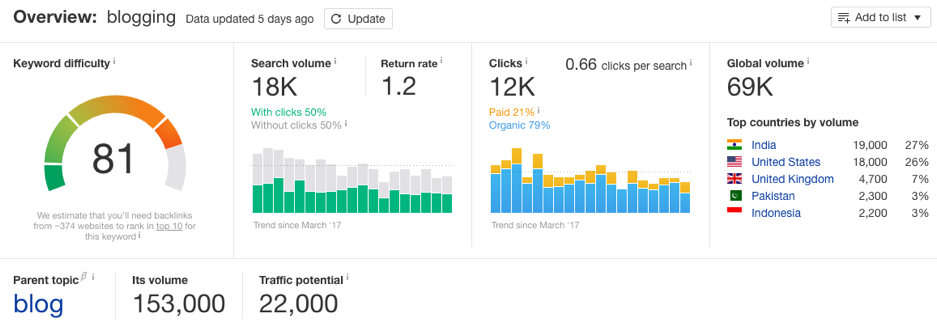
Some of the things that can be done with Site Explorer for Search Data include: analyzing competitor’s top content, performing in-depth keyword research, enhanced competitor research, competing party advertising copying, and discovery of keywords and links of competing websites.
Search Data’s Amazing Features
When analyzing a competitor’s top content, users can discover and build from the content present on competing industry publications and websites. With this, users can learn from related content, and utilize this learning to push directly for very strong search terms.
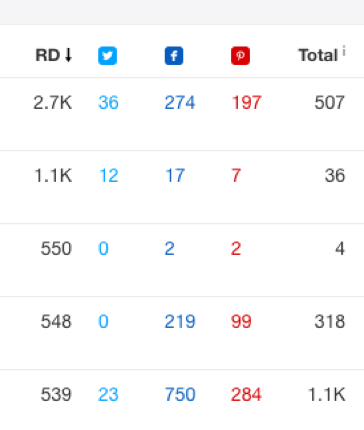
With performing in-depth keyword research, one can negate the struggle ever present with different variations of single keywords, as well as complementary and synonymous keywords. While the transition is normally difficult, with Ahrefs and its Positions Explorer (the old name for Site Explorer for Search Data), it becomes far easier to accomplish.
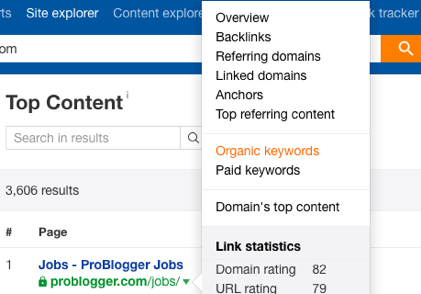
For enhanced competitor research, Competing Pages, Content Gap tools, and Competing Domains options have Ahrefs coming in handy again. If you know who one of your competitors is in search results, you can easily locate all the rest. From that point, you can determine what content should be targeted more effectively to get a leg up on your competition.
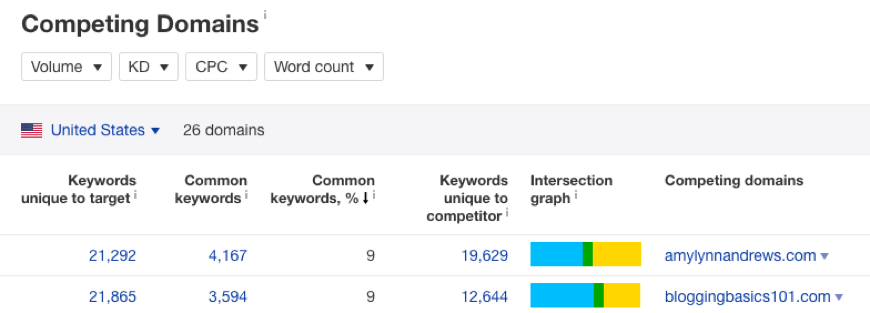
Regarding competing party advertisement copying, the paid section of the Positions Explorer is effectively used to grab advertising ideas from competitors. Visualizing the concepts these competitors are using will allow you to either directly copy their ideas, or spin them into your own better concepts.
And in terms of discovery of keywords and links of competing websites, users can utilize Ahrefs’ Position Explorer to add a few new competitors to a growing list for analysis and “stealing”.
Additional tips with Site Explorer Search Data
There are tons of tips and tricks that will make Ahrefs’ Site Explorer for Search Data work to your advantage. Some of those include:
- Exporting massive numbers of keywords under the Top Pages and Organic Keywords sections allow for strong exporting to Excel or Google Sheets for advanced analysis and filtering.
- Filtering Organic Keywords by keywords included and phrase length goes far in removing search terms that may be contrived or useless.
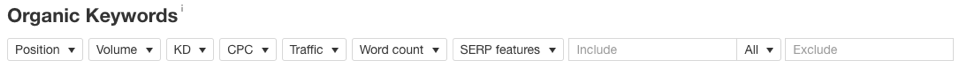
Content Explorer
Regarding the development of high-quality marketing content, creating a ton of content is one thing. However, developing effective content is a far more efficient way to boost sales, viewers, and consumers. Ahrefs’ Content Explorer tool is a wonderful resource for writers who wish to ensure that every word counts.
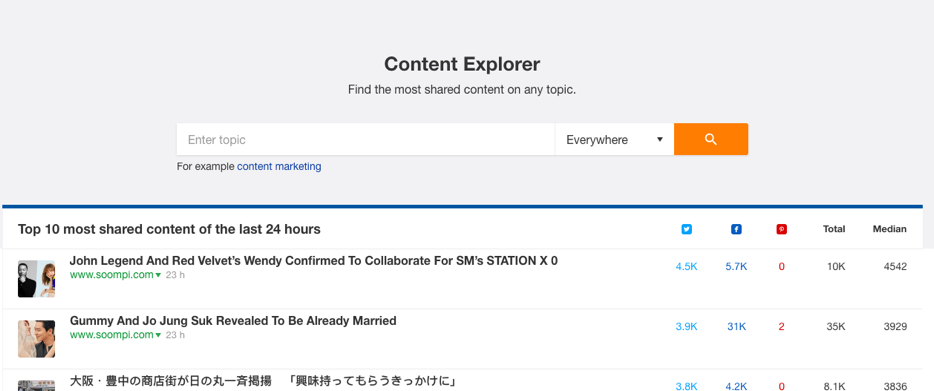
Content Explorer lets users search the internet to locate the most popular content related to searched topics. All that a user needs to do is enter a site or keyword into the search field, and then Content Explorer provides articles ranked by: social shares, organic search traffic, and referring domains (links to the article from unique websites).
Incredible features of Ahrefs Content Explorer
The functionality of Content Explorer is incredibly simple. Put in a topic, and then you find content. However, ensuring that the improved advanced search functionality is properly incorporated can greatly assist users in customizing and refining these results. This can help you to identify the most readily available content online, while also managing to exclude clickbait and low-quality content.
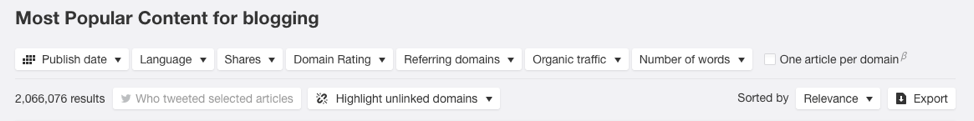
Content Explorer’s Advanced Search function allows you to shape your search with the following filters:
- Site: limits resulting information to specific sites or domains
- Author: limits results to pieces by a single author or list
- “Or” and “And”: narrows or expands the phrase focus
- Fuzziness: Includes results from similar words or phrases
- Proximity searches: Finds documents that include the selected keywords with other words between
- Boolean operators: Sets parameters for words to be included or excluded
- Grouping: searches for more than one term based on grouping by parentheses
While it can be incredibly informative and entertaining to experiment with the content filters, the tool is by far the most effective when it is combined with specific goals. These can be as simple as publishing an article that drives Facebook engagement or creating content that thrives on seasonality. When you have figured out the purpose of your research, the approach can be tailored to ensure the desired results are achieved.
Utilizing Results from Content Explorer Searches
Once proper research has been conducted and searches have been performed, the information gathered can be utilized to accomplish many things. Some examples include:
- Brainstorming new ideas for content. To ensure content is relevant and fresh for your target audience, Content Explorer can search for trending and new takes on topics, then further refine them to fit in your brand strategy.
- Guiding PR strategies. Drafting generic releases and sending to all media outlets possible is ineffective and inefficient. If you want your piece to run in a major publication, you’ll need to adapt it to the preferences and style of its editors and readers. Content Explorer can help you discover what type of content a specific publication tends to run and which pieces have historically done well with its subscribers.
- Obtaining further insight into topics. Even if an expert on smaller, more niche topics, like tankless water heaters or baby jumpers, understanding may still remain limited by your personal perspective. Far too many in content marketing will fall victim to the knowledge curse, and as a result, get mediocre results. Content Explorer expands viewpoints on a subject. And by changing search terms, you can learn how other groups experience a topic. From here, you can create your final product based on the wants and needs of your consumers.
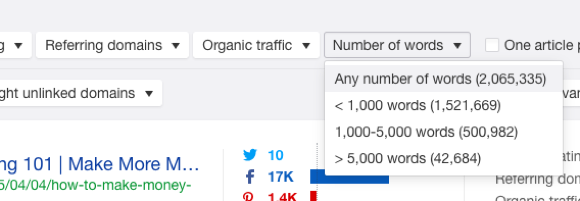
- Finessing the formatting. Content Explorer reveals common threads between successful blog posts and articles. It then identifies elements that will appeal to target audiences. For example, infographics may be great for LinkedIn audiences. However, they may also fall on deaf ears on Facebook. Another example is that, if top performing articles combine little text but utilize descriptive videos, you should adjust your content strategy in accordance.
The Importance of Setting Benchmarks that are Realistic
Every marketing professional and blogger has dreams of their articles going viral. However, unless you are already somewhat distinguished in your field, the odds of your blog post gaining the traction needed to rack up millions of views are quite low.
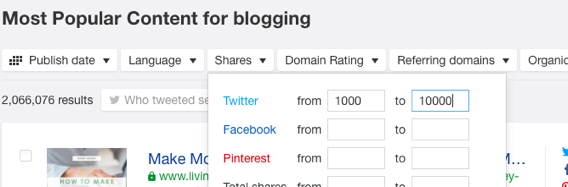
A comprehensive study by BuzzSumo and Moz looked at the success of over a million online posts and found that more than half of them had two or fewer Facebook shares—and most of them had zero shares.
For this reason, it’s crucial to keep in mind that your format, audience and subject matter provides a strong influence on the numbers that your content can achieve in reality. An example of this is the social media world. Posts by large consumer-faced brands such as KFC will almost always outperform posts by even more successful brands operating under the radar. One example of this is Airbus.
Certain types of posts, such as research-based content and opinion journalism, generate both links and shares, while formats like quizzes and videos may get thousands of shares but no links.
The Ahrefs Content Explorer can greatly assist with the types of metrics similar blog posts have achieved in the past. It will assist to set a bar for the measurement of success. For example, if social shares are the desired outcome, you may note that the industry leader has a similar post with 10,000 shares. If your blog is 10 percent the size, your measure of success will likely be 1,000 shares.
Likewise, Content Explorer helps in determining the content that delivers the strongest campaign ROI. If the goal is to increase organic site traffic, base the search on links instead of shares. Then, note the types of pieces that performed well in the area.
What are the next steps after doing research with Content Explorer?
Once you have discovered the key metrics and takeaways from Content Explorer searches, there are four solid functions that will boost the overall effectiveness of continued researching: Content analysis breakdowns, clicking through to the author, exporting social shares, and exploiting URL data.
Content Analysis Breakdowns
One of the most useful features of Ahrefs’ Content Explorer is their content analysis breakdown. This illustrates the performance of a piece over time. This includes specific backlinks, the number of referring pages, share counts, and all keywords that a page ranks for.
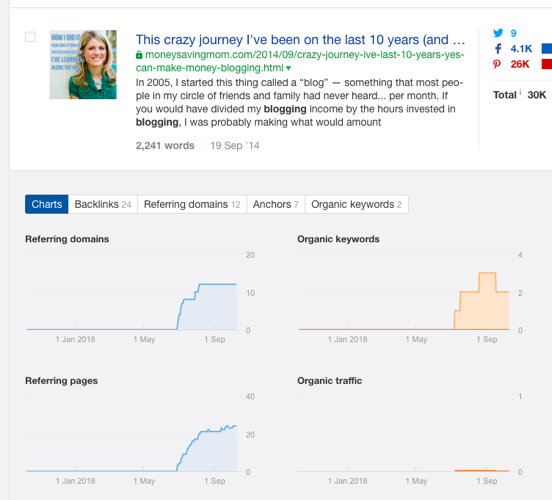
This information shows not only how often a piece of content is shared, but how well it is performing in search engine results pages (SERPs). Content with substantial organic traffic and backlinks can provide an excellent guide for marketers in crafting their next pieces.
Clicking Through to the Author
Ahrefs’ Content Explorer results include the option to click through for specific authors. This will not only allow you to review the content that they have written to apply concepts to your own. You can also see where else they have published for opportunities for freelance work or guest posting.
Exporting Social Shares
Ahrefs’ Content Explorer results will also provide you the needs to view and export Twitter users who have shared a specified piece of content in the past week. This data is extremely useful and can be leveraged in many ways. Some of thee include:

- Identification of receptive audiences (this means that users who have shared one piece of content on a specific topic are far more likely to have an interest in similar pieces)
- Creating lists of influencers to follow up on outreach and research
- Enter the usernames into a Twitter analysis tool to identify related interests and followers, optimal times to tweet and more.
- Sorting shared audiences by retweet ratios. Users with higher ratios are far more likely to retweet the links you post.
Exploiting URL Data
Ahrefs’ Content Explorer results include a drop-down menu that shows detailed link information, including keywords most likely to be associated with specific content. This data can help you develop more robust and effective content of your own.
Keyword Explorer
Keywords Explorer in Ahrefs is one of the sections that is least used in the content marketing toolkit. As a result, Ahrefs set out to perform a complete renovation of the Keywords Explorer user experience. Now, website owners and bloggers leverage the massive keyword database and enhanced feature set to increase the success of online marketing campaigns and blog posts.
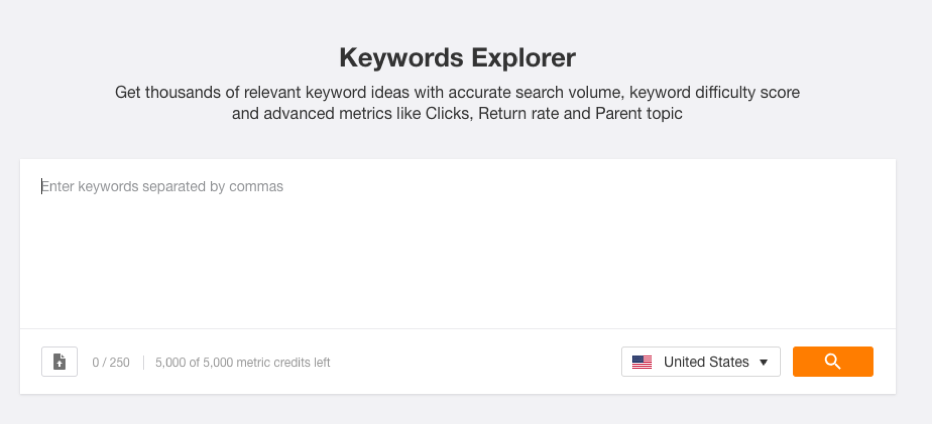
Incredible Features of Ahrefs Keyword Explorer
Ahrefs’ Keyword Explorer has a massive amount of amazing features. Here are some (just scratching the surface):
Huge keyword database
The Ahrefs Keyword Explorer database has data for billions and billions of keywords and is updated monthly. These keywords are stretched across over 120 countries.
Accuracy of search volumes
Unlike Google Keyword Planner, which only offers non-advertisers broad ranges for search volumes, Ahrefs’ Keywords Explorer delivers precise search volume measurements. This is done via a model that incorporates Google data and clickstream data and then tracks global and local volumes for any keyword you can imagine.
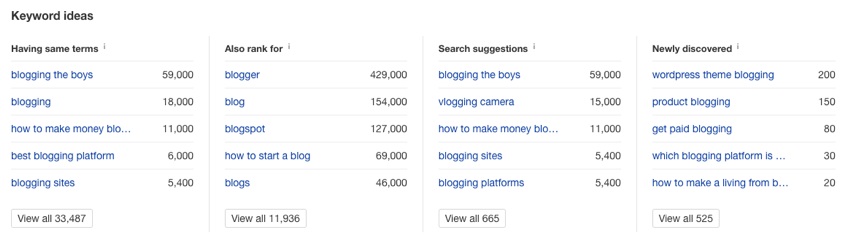
New metrics for clicks
Search volume doesn’t always tell the whole story when it comes to a keyword’s potential to generate traffic. Users may search for a word that’s difficult to spell, or an obscure term used by a public figure, but may not click on the results. The “clicks per search” metric helps you sort by measuring how many results users click when searching for a keyword.
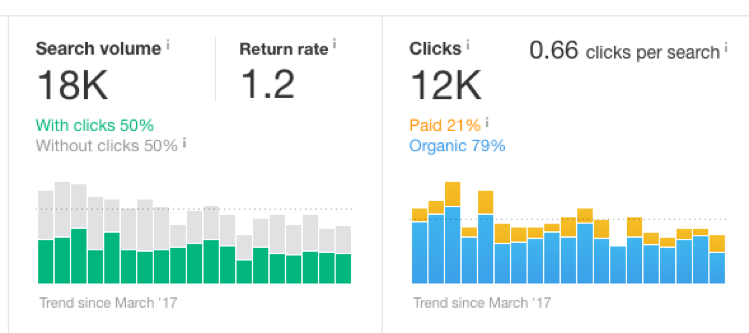
Proven difficulty score for keywords
One of the most challenging aspects of keyword research is determining if your site can achieve a high ranking for a specific keyword set. If an area is difficult to penetrate, why invest your resources there? That’s where keyword difficulty scoring enters the picture. This tool measures the number of referring domains needed for a keyword to rank in the top 10 results.
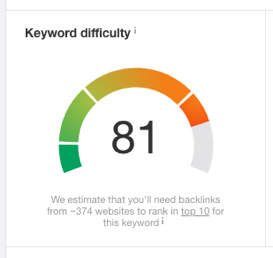
Keyword difficulty scales
It’s important to keep in mind that comparing Keywords Explorer’s KD tool to other companies’ KD metrics is largely a fruitless exercise. This is because nearly every system uses a different combination of factors to determine KD. Here are the scales:
- KD 0 = 0 referring domains
- 10 = 10 referring domains
- 20 = 22 referring domains
- 30 = 36 referring domains
- 40 = 56 referring domains
- 50 = 84 referring domains
- 60 = 129 referring domains
- 70 = 202 referring domains
- 80 = 353 referring domains
- 90 = 756 referring domains
Making Effective Suggestions for Keywords
Keywords Explorer provides a wealth of keyword suggestions for you to consider. However, the program offers more than just raw numbers. With a wide range of tools and filters (keyword difficulty, search volume, etc), users can refine searches to find the most effective keywords to meet their needs.
Keywords Explorer uses four methods for generating keywords:
- Phrase match: This search identifies keyword phrases that contain a specific seed phrase.
- Same terms: This search is similar to the previous one, but also includes keyword phrases that incorporate the terms in the seed keyword, regardless of order.
- Also rank for: This search singles out top-10 ranking pages for the seed keyword and teases out other keywords for which the pages rank.
- Search suggestions: This search provides keywords generated by Google’s “autosuggest” function, returning results very similar to the “phrase match” search, but also incorporating keyword suggestions that include your seed keywords with no spaces between them.
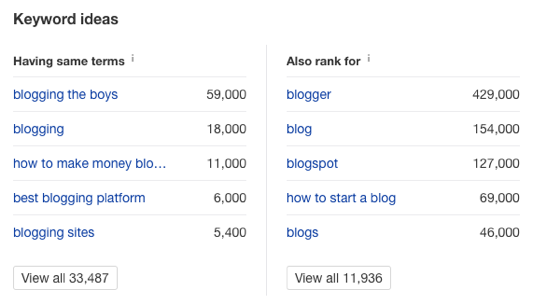
Utilizing the Parent Topic Feature of Keywords Explorer
As single pages can rank for many keywords, there is a metric called Top Pages. This is often more useful for assessing organic search traffic compared to organic keywords.

Even with the constantly-improving accuracy of Keywords Explorer’s keyword difficulty score, examining the rankings on Google’s front page remains a valuable metric for determining keyword difficulty. The program incorporates every conceivable SEO metric into its breakdown of the SERP (search engine results pages). From organic results, to backlink metrics, from top keywords to social shares, the possibilities are endless.
A note about Keyword Position Histories
Because Keywords Explorer regularly updates the keyword difficulty for about 10 percent of its top keywords (totaling roughly 300 million terms) and caches it for easy access, the program can also illustrate the position history of pages with top five or better rankings.
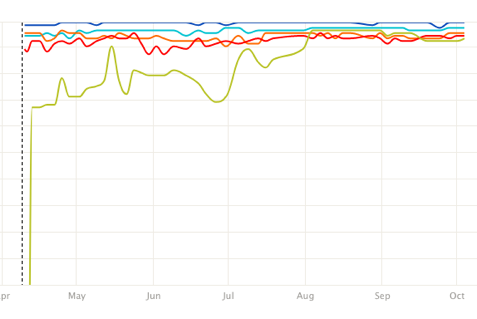
This data can help you determine whether the SERP is relatively fixed and difficult to penetrate, or if Google is regularly updating its algorithm to provide searchers with more satisfying results. Some pages will show a stable SERP history, while others (for example, the keyword “iPhone X”) may be more volatile at any given time.
Additional tips with Keywords Explorer
While the list of features of Keywords Explorer we have gone over are absolutely extensive, ensure you are making the most of Keywords Explorer by directing it towards some of these extra objectives.
- Set priorities to maximize ROI: Keywords Explorer’s tools can provide you with a clearer picture of the outcomes you can expect if you achieve a good ranking for a particular keyword.
- Seizing opportunities: As a blogger, in keyword research, your surest path to success is by identifying relevant target keywords that are less competitive. The data provided by Keywords Explorer helps you avoid alternative keywords that are neither obvious or competitive and zero in on those that are.
- Identifying competitions in the SERPs: Competing blogs can be a totally different group than those you are competing against in search engines for keywords. By taking advantage of the Traffic Share function in Keywords Explorer, you can create a list of domains related to the topic.
- Modifications of searches: Search for a modifier instead of a keyword, and then incorporate Keywords Explorer’s “include” and “exclude” filters to identify and subsequently rank for high-volume keywords. It’s simple, but it works.
Added Tools in Ahrefs
We have gone through a ton of options that the wonderful tool Ahrefs offers bloggers and those looking to maximize their SEO and link building opportunities. The link building process is anything but simple. Ahrefs is a major key to the process. However, it still requires some knowledge. It is for this reason that we have cultivated a list of some proven link building strategies that Ahrefs can be used to push your link building to the next level. Those strategies are:
Guest post outreach processes
Some of the strongest sources for reaching out include people who have mentioned a specific keyword in their articles. Content Explorer is a solid tool to find those who have used these keywords. All you need to do is search for a relevant term, and then hit the checkbox for “one article per domain”. This will spit out a list of individual sites to reach out to.
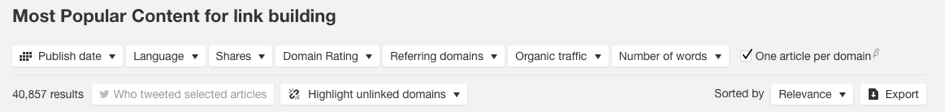
Casting a wider net with guest blogging
A great way to case a wider guest blogging net is to solicit sites, regardless of if they have the guest post options or not. Content Explorer can do this. Search for something, and check one article per domain. Then filter out sites you don’t want to see. Check for ranges of domain ratings, then export. At this point, you have a solid list of prospects to contact.
Further diving into broken link building
Discovering broken links is best performed by searching for broken pages on competing sites. This is done using the Best By Links report in Site Explorer. To do this, enter a competitor domain, Best by links, add a filter for 404 not found. The report shows the amount of referring domains that point to those broken pages.
Pursuing mentions that do not have links
Search for your brand, and then use this trick to discover the highest priority unlinked mentions. Select one article per domain in Content Explorer. Then, highlight unlinked domains. Then export only those domains with highlighted pages by exporting “only the highlight unlinked domains”. The results will be a list of pages that contain unlinked mentions to your blog, brand or term.
Reclaiming lost links
There are plenty of backlinks that disappear over time. These can be checked in the Ahrefs Lost Backlinks report. This is done by entering your domain, then going to Backlinks, then Lost. Finally, look for specific instances where the link was removed. Sometimes it is because the content was rewritten, but there are many reasons why a link can be removed.
Wrapping Up Ahrefs
Ahrefs should be approached with measurable, actionable goals for your blogging efforts. Ensuring this provides a far better value out of its usage. Don’t just use Ahrefs as a backlink checker. Especially after reading through this guide and seeing the extensive usage that the tool offers at the same price point for your blog.
There are many similar marketing tools available online. Ahrefs is by far the champion of them all in almost any respect. However, they all seem to follow the same suit of having a single specialty, and then a subspecialty. For example:
- Ahrefs: Primarily specialty is search engine optimization (SEO) with both social media components and some pay per click related data.
- Moz: Primarily analytical and educational information, with secondary search engine optimization and social media components.
- BuzzSumo: Primarily centered around social media focuses, with some additional search engine optimization components.
- Majestic: Almost exclusively dedicated to search engine optimization, with an additional deeper focus on analysis of penalties. Majestic is a strong complementary tool to get even more out of your Ahrefs work.